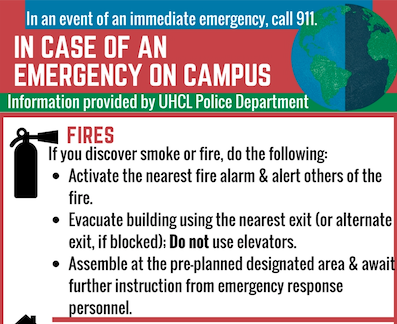INFOGRAPHIC: What to do in case of an on campus emergency
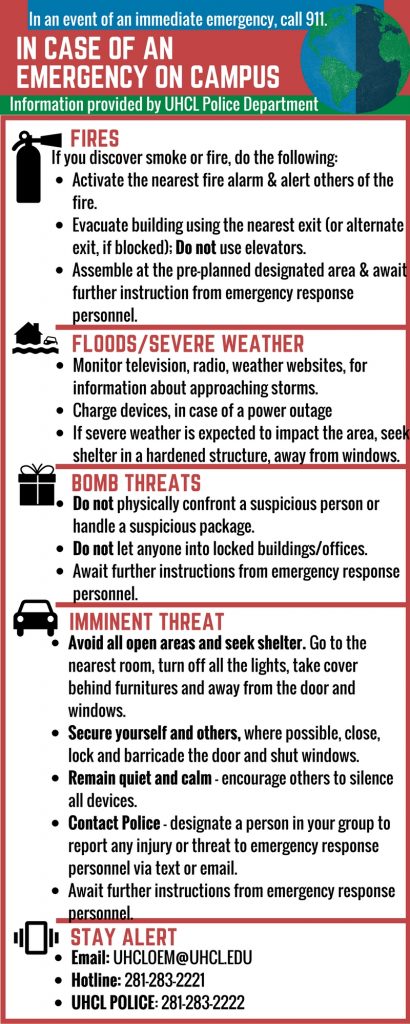
In the event of an emergency, it is imperative to stay informed and alert. These procedures and tips provided by the UHCL Police Department are designed to keep the campus safe during any type emergency situation such as fires, severe weather, bomb threats and imminent threats. The UHCL Police Department reports campus updates which are posted to the UHCL emergency notification alert system website.
In order to receive text message updates, the UHCL Campus Safety page advises:
“Parents, visitors and the general public may also receive UHCL emergency communications by using Twitter’s ‘Fast Follow’ feature. Twitter ‘Fast Follow’ allows an individual to receive UHCL alerts without having a Twitter account. Simply text ‘Follow @UHCLPD’ to 40404. More information about Twitter Fast Follow:
- Text “OFF” to 40404 to temporarily stop receiving text message alerts from Twitter.
- Text “ON” to 40404 to begin receiving text message alerts again.
- Text “unfollow UHCLPD” to 40404 to stop receiving UHCL alert text messages. Note: Message and data rates may apply. And, delivery from Twitter cannot be guaranteed since UHCLdoes not manage this notification outlet.”